SoundCloud Downloader - Download SoundCloud Songs to MP3 Easily
Download your favorite SoundCloud tracks in high-quality MP3 format with just a few clicks!
SoundCloudDownloader offers a fast, free, and reliable way to save SoundCloud music directly to your device. Whether you want to enjoy your playlists offline, create a personal music library, or save tracks for your projects, our tool makes the process simple and efficient.
How to Download SoundCloud Tracks
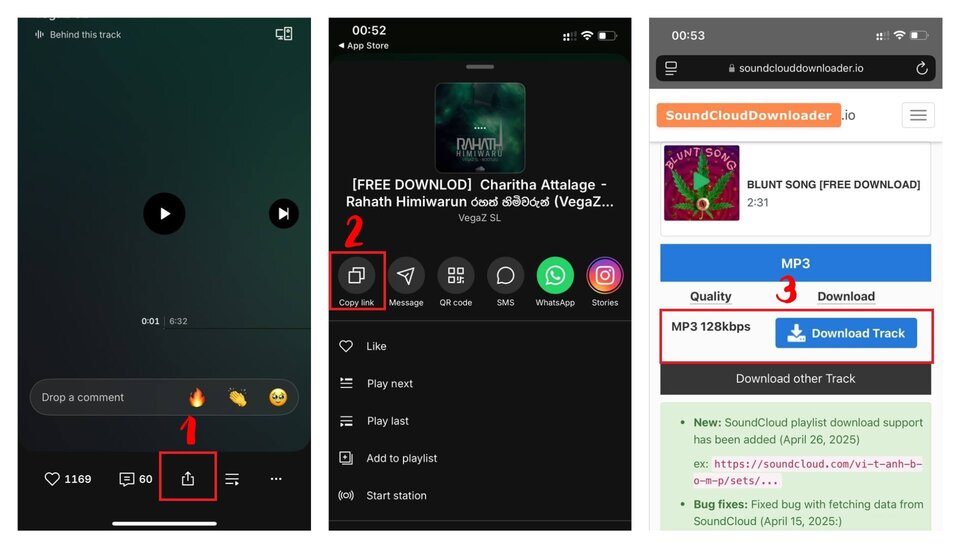
- Copy the URL of any SoundCloud track or playlist
- Paste the link into our downloader
- Click "Download" and save your music
It's that easy! No registration required, no software installation needed.
Why Choose SoundCloudDownloader.io?
- High-Quality Downloads - Get MP3 files with the best possible sound quality (up to 320kbps)
- Unlimited Downloads - No daily limits or restrictions
- Free Service - Download as many tracks as you want without cost
- Fast Conversion - Our servers process your request instantly
- Mobile Compatible - Works on all devices including smartphones and tablets
- No Registration - No account creation or personal information required
- Secure and Safe - 100% virus-free, no malware
Features of Our SoundCloud MP3 Downloader
Playlist Downloads
Download entire SoundCloud playlists with a single click. Save complete albums or artist collections all at once.
Browser-Based Tool
No need to install any software or apps. SoundCloudDownloader.io works directly in your web browser on any device.
Quality Options
Choose between different quality options depending on your needs - from standard MP3 to high-definition audio formats.
How to Download SoundCloud to MP3 on Different Devices
1. On Desktop (Windows/Mac)
- Open SoundCloud in your browser
- Find the track you want to download
- Copy the track URL
- Visit SoundCloudDownloader.io
- Paste the URL and click "Download"
- Select MP3 format and save the file
2. On Mobile (iOS/Android)
- Open the SoundCloud app
- Find your desired track
- Tap "Share" and copy the link
- Open SoundCloudDownloader.io in your mobile browser
- Paste the link and tap "Download"
- Choose MP3 quality and save to your device
SoundCloudDownloader.io is not affiliated with SoundCloud. We respect intellectual property rights and encourage users to download content only for personal use in accordance with SoundCloud's Terms of Service.